Solar lights are a popular, eco-friendly solution for illuminating gardens, pathways, and outdoor spaces, harnessing the sun’s energy to provide cost-effective lighting. A common question among users is: do solar lights need to be switched on to charge? This confusion often arises due to varying designs and features across different solar-powered lights. In this article, we’ll clarify whether solar lights require an on-switch to charge, explore how they function, address common issues, and provide practical tips to optimize their performance.

How Solar Lights Work
To answer whether solar lights need to be switched on to charge, it’s essential to understand their core components. Solar lights consist of a photovoltaic (PV) panel, a rechargeable battery, a light-dependent resistor (LDR), and an LED or bulb. The PV panel converts sunlight into electricity, which is stored in the battery. The LDR sensor detects low light levels at dusk, triggering the light to turn on using the stored energy. This process is typically automatic, but some models include a manual switch, leading to questions about its role in charging.
Do Solar Lights Need to Be Switched On to Charge?
The answer depends on the design of the solar lighting system. Most modern solar lights are designed to charge automatically whenever sunlight hits the PV panel, regardless of whether the light is switched on or off. However, there are exceptions based on the light’s circuitry and features.
1. Automatic Charging (Switch-Independent)
The majority of solar-powered lights, especially those from reputable brands like Bitpott, charge automatically. The PV panel and battery are directly connected, allowing the panel to generate and store electricity as long as it receives sunlight. The on/off switch in these models typically controls only the light’s output (i.e., whether the LED turns on at night), not the charging process. This design ensures that the battery charges during the day, even if the light is switched off to prevent nighttime illumination.
Why This Matters: For users who want their lights to charge during the day but remain off at night (e.g., for seasonal storage or energy conservation), this feature is ideal. It also simplifies operation, as no manual intervention is required for charging.
2. Switch-Dependent Charging (Older or Specialized Models)
Some older or specialized solar lights have a switch that controls both the light output and the charging circuit. In these cases, the light must be in the “on” position for the PV panel to send electricity to the battery. This design is less common today but can be found in budget models or lights with complex features like motion sensors or timers.
Why This Happens: In switch-dependent models, the on/off switch is wired to disconnect the entire circuit, including the PV panel, to prevent any power flow when the light is off. This can be intentional to protect the battery during long-term storage or to reduce wear on internal components.
How to Check: If your solar light charging seems to stop when switched off, consult the user manual or inspect the switch’s function. Look for labels like “charge only” or “off” to determine if the switch affects the charging process.
Factors That Affect Solar Light Charging
Whether or not a switch is involved, several factors influence how effectively solar lights charge:
- Solar Panel Sunlight Exposure: The PV panel needs direct sunlight for optimal charging. Shading from trees, buildings, or debris like leaves can reduce solar panel efficiency, leading to insufficient battery charge.
- Battery Condition: A degraded NiMH battery or lithium-ion battery may not hold a charge, regardless of the switch position. Most batteries in solar lights last 1-2 years before needing replacement.
- LDR Sensor Issues: The light-dependent resistor (LDR) can affect charging indirectly. If exposed to artificial light at night (e.g., from streetlights), it may keep the light on, draining the battery and reducing available charge for the next cycle.
- Weather and Seasonal Changes: Cloudy days, shorter daylight hours in winter, or low sun angles can limit solar energy collection, impacting charging efficiency.
- Panel Cleanliness: Dust, dirt, or snow on the PV panel can block sunlight, reducing solar light performance. Regular cleaning is essential to maintain efficiency.
Common Misconceptions About Solar Light Charging
Several myths contribute to confusion about whether solar lights need to be switched on to charge:
- Myth 1: The Switch Always Controls Charging: As noted, most modern solar lights charge independently of the switch. Assuming the switch must be on can lead to unnecessary battery drain if the light operates at night when not needed.
- Myth 2: Lights Won’t Charge If Not Illuminating: Charging occurs during the day via the PV panel, not when the light is on. The LED’s operation at night draws power from the battery, not the panel.
- Myth 3: All Solar Lights Work the Same: Different models have unique designs. For example, Bitpott’s high-end smart solar lights may include advanced features like remote controls or timers, which can affect how the switch interacts with charging.

How to Ensure Your Solar Lights Charge Properly
To maximize solar light charging and avoid issues, follow these practical tips:
- Check the Switch Position: If your light has a manual switch, confirm whether it needs to be on for charging by consulting the manual or testing the light. For most models, leave the switch on for automatic operation.
- Optimize Solar Panel Placement: Position the PV panel in a location with 6-8 hours of direct sunlight daily. Adjust the panel’s angle seasonally to improve solar panel sunlight exposure, especially in winter when the sun is lower.
- Clean the Panel Regularly: Wipe the PV panel with a soft cloth to remove dirt, dust, or snow that could reduce solar panel efficiency. This simple maintenance step can significantly boost charging performance.
- Replace Old Batteries: If your solar lights are dim or not charging, the NiMH battery may be degraded. Replace it with a compatible battery of the same voltage and capacity to restore performance.
- Avoid Artificial Light Interference: Ensure the LDR sensor is not exposed to streetlights, porch lights, or other artificial sources at night, as these can confuse the sensor and cause the light to stay on, draining the battery.
- Test with a Multimeter: For advanced troubleshooting, use a multimeter to check the PV panel’s voltage output in sunlight (typically 1.5-5V for small panels). If the output is low, the panel may be faulty.
Troubleshooting Charging Issues
If your solar lights aren’t charging, even with the switch in the correct position, consider these steps:
- Inspect the Switch: Ensure the switch is not stuck or damaged. Some solar lights have a hidden or recessed switch that may be accidentally set to “off.”
- Check for Obstructions: Verify that the PV panel is free from shade or debris. Even partial shading can significantly reduce solar energy collection.
- Test the Battery: Remove the battery and test it with a compatible charger or multimeter. A healthy NiMH battery should hold a charge close to its rated capacity (e.g., 600-1200 mAh for AA batteries).
- Examine the LDR: Clean the light-dependent resistor (LDR) and ensure it’s not exposed to artificial light at night. A faulty LDR may require professional repair or replacement.
- Contact the Manufacturer: If issues persist, reach out to the manufacturer, such as Bitpott, for support. Many offer warranties or troubleshooting guides for their solar lighting systems.
Benefits of Automatic Charging in Solar Lights
Most solar-powered lights are designed for convenience, with automatic charging that doesn’t require the light to be switched on. This offers several advantages:
- Energy Efficiency: Automatic charging ensures the battery is ready for nighttime use without manual intervention, maximizing solar light performance.
- Ease of Use: No need to toggle switches daily, making solar lights ideal for busy homeowners or hard-to-reach installations.
- Versatility: Lights can charge during the day and be turned off at night for energy conservation, perfect for seasonal or occasional use.
When to Consider Alternative Solutions
If charging issues persist despite proper switch settings and maintenance, you may need to explore alternatives:
- Upgrade to Smart Solar Lights: Advanced models, like those from Bitpott, offer features like remote control or hybrid solar-electric systems, ensuring reliable operation in low-sunlight conditions.
- Switch to Electric Lights: In areas with minimal solar panel sunlight exposure, energy-efficient LED electric lights may be a better option for consistent performance.
- Use a Hybrid System: Some smart solar lights combine solar and low-voltage electric power, automatically switching to electric when the battery is low.
Conclusion
In most cases, solar lights do not need to be switched on to charge, as the PV panel charges the battery automatically when exposed to sunlight. However, older or specialized models may require the switch to be in the “on” position to enable charging. By understanding your solar lighting system’s design, optimizing solar panel sunlight exposure, and maintaining components like the NiMH battery and LDR sensor, you can ensure reliable charging and performance. Regular cleaning, proper placement, and occasional troubleshooting will keep your solar-powered lights shining brightly, providing sustainable, cost-effective illumination for your outdoor spaces.
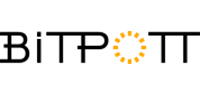

Leave a Reply